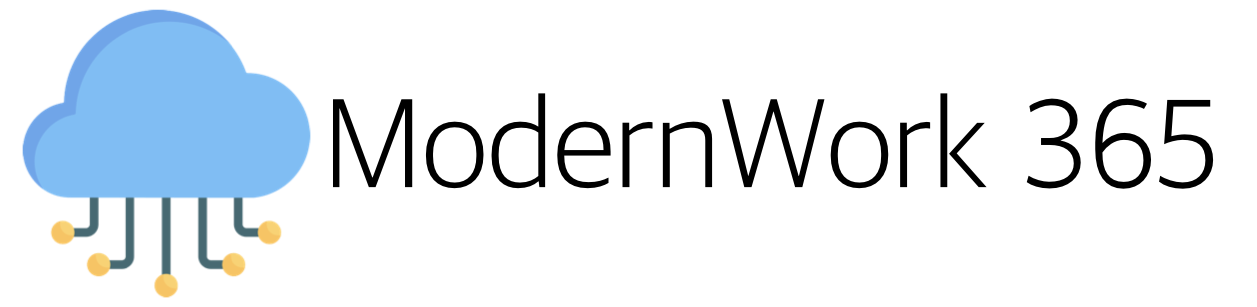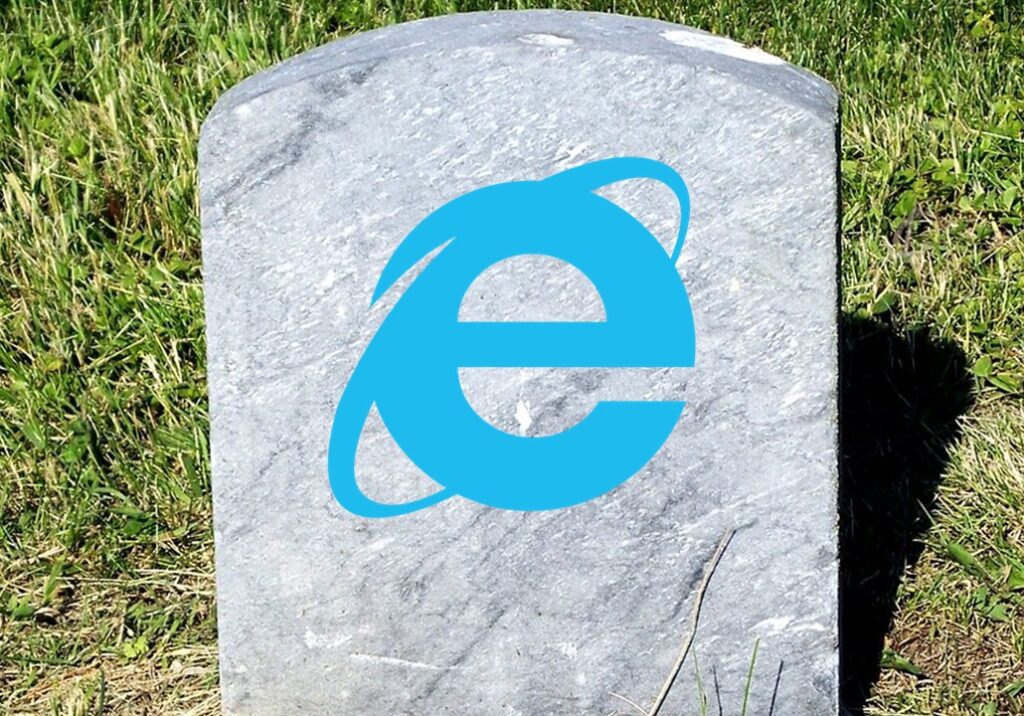Chances are your aware that Microsoft announced End of Service (EOS) for Internet Explorer in 2021 and subsequently stopped issuing updates last year. What you may not realize is that during February 2023 Patch Tuesday, Microsoft will disable Internet Explorer 11 on devices running specific versions of Windows. You can read more about this here. As of this posting, that’s 2 weeks away.
If you are still using Internet Explorer unsupported, you have a just 2 weeks to deal with your legacy application problem.
What should I do?
Thats a loaded question, but generally speaking you should be using IE Mode in Edge for your legacy applications. Microsoft has a pretty decent document here that will walk you through the scenarios including how to access the App Assure benefit (if eligible) you need help with compatibility.
What method of IE Mode do I use?
The most cloud forward option with dealing with legacy web apps is IE Mode using the Cloud Site List. This does require an existing Azure AD tenant, so if you are just beginning your Workplace Transformation, you may need to investigate other options. IE Mode using the Cloud Site List enables you to store your application URLs inside of the Microsoft 365 Cloud in your tenant’s data store. Then leveraging Intune, and Device Configuration Profile backed by Setting Catalog, you can set a policy to enable Edge to read from the cloud storage in your Tenant. Users signed in with an Organizational Account in Edge will automatically get the compat experience when they navigate to the sites you define. You can even configure local user added sites to be sent into the Microsoft 365 Admin Center for you to review and add into your policies if needed. Once deployed to a test machine, you can use edge://policy, and edge://compat/enterprise in Edge to validate polices prior to deployment to your org.
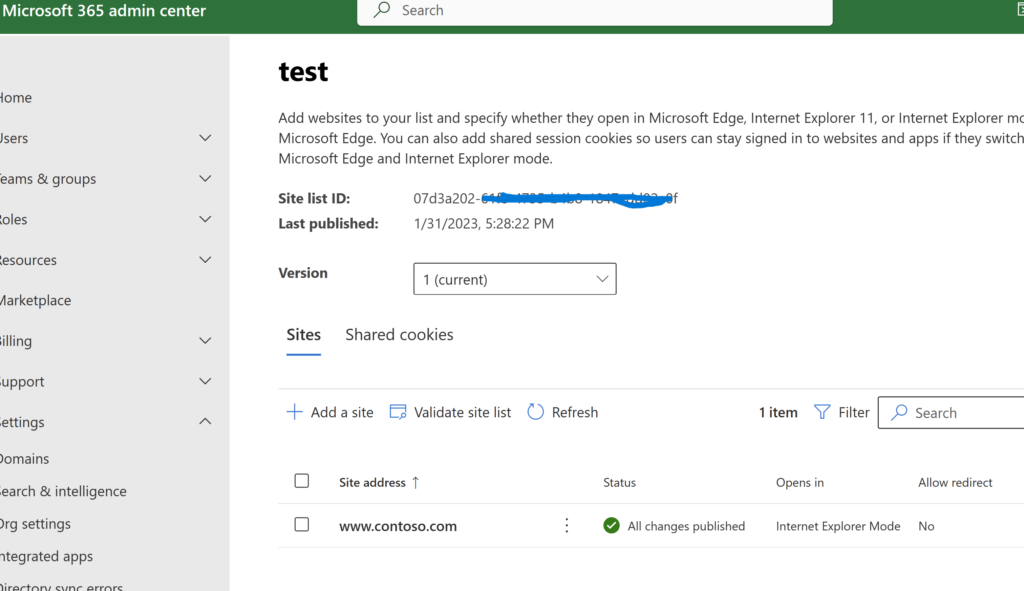
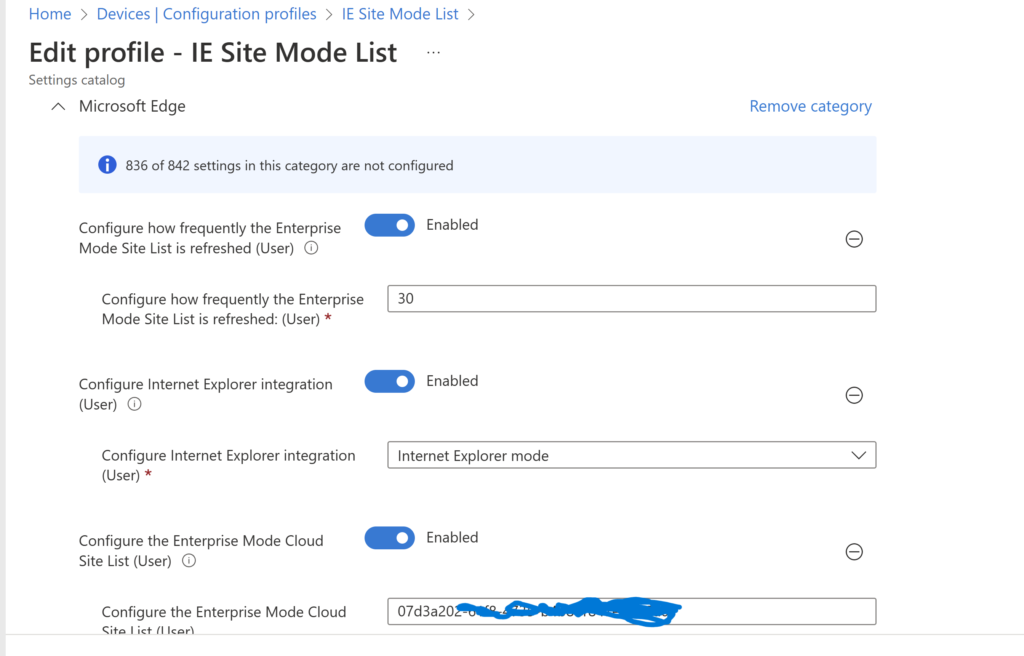
This is very low friction to be done via MDM and is a great starting point for Settings Management via MDM if your just getting started. Now if your organization is not at a stage where you can deploy this thru MDM, you can always use the legacy method of management for Site Mode list, deploying GPOs and copying the file to a share or web server.
For more info on IE Mode see:

Related Posts
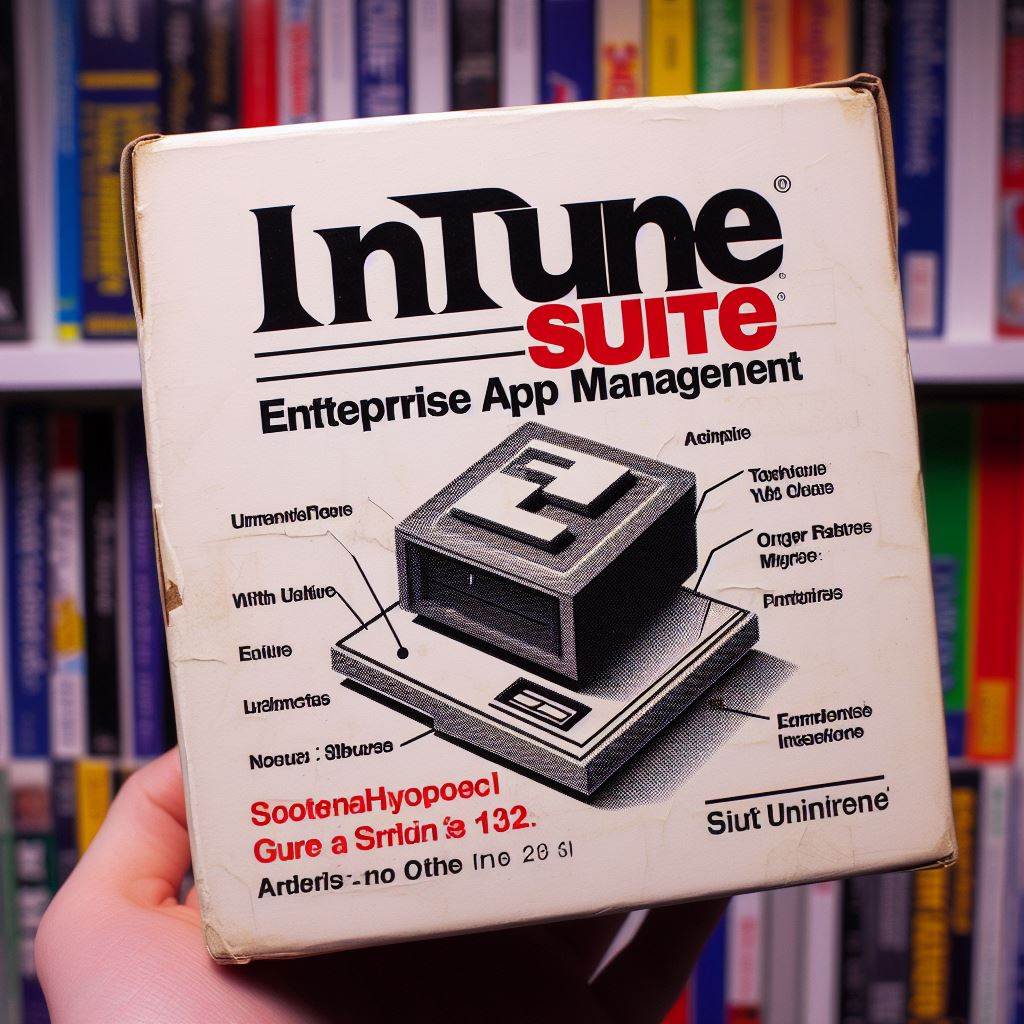
Looking at Enterprise App Management
What is Enterprise App Management Enterprise App Management (EAM), part of The Intune Suite, is designed to manage the never-ending

Understanding macOS management with IntuneMDMAgent and Configuration Profiles – Part 3 – Company Portal and IME
Overview This is part 3 in a multipart series on how macOS devices are managed by Intune. In part 1 we look